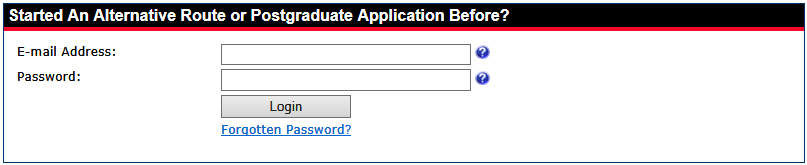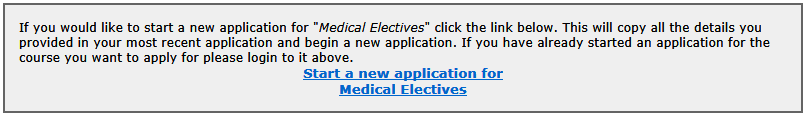If you have already started a postgraduate or alternative route application before then please follow these instructions to create a second application:
-
Follow a link from the course webpage to start an application. This link in the address bar of your web browser should look like this with a programme code on the end:
https://www.sheffield.ac.uk/arpform/login.app?code=[A Programme Code]
-
Login to your application using the 'Started An Alternative Route or Postgraduate Application Before' section:
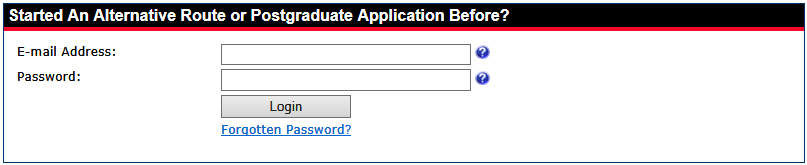
-
After login in at the bottom of the page you will see a section to start a new application:
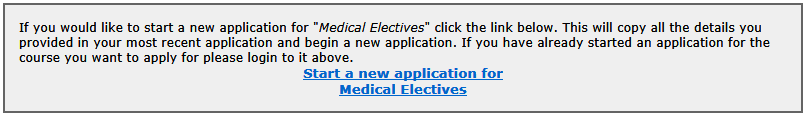
-
Clicking the link will copy the details entered on your first application and create a second one.
Note that each application needs to be submitted separately.