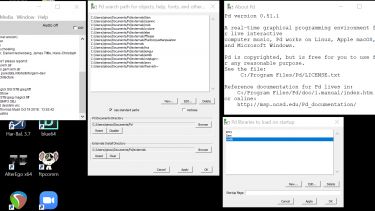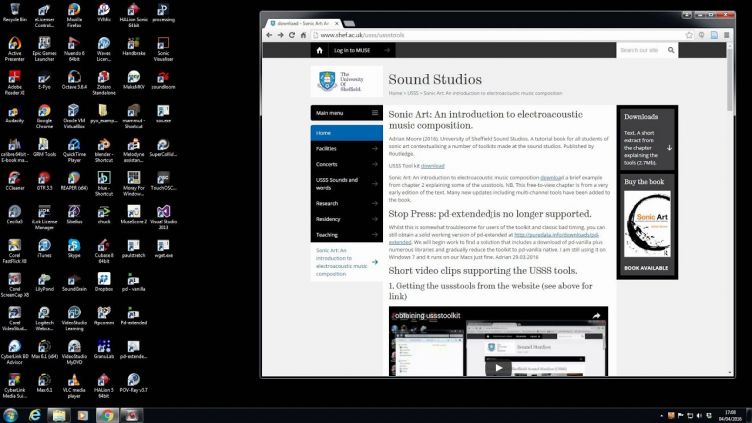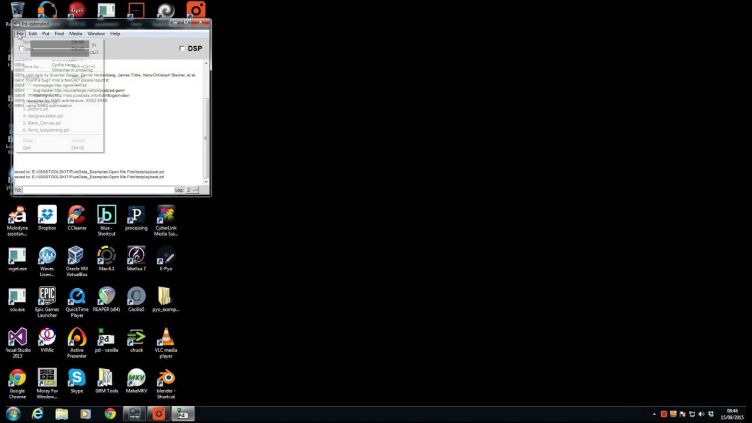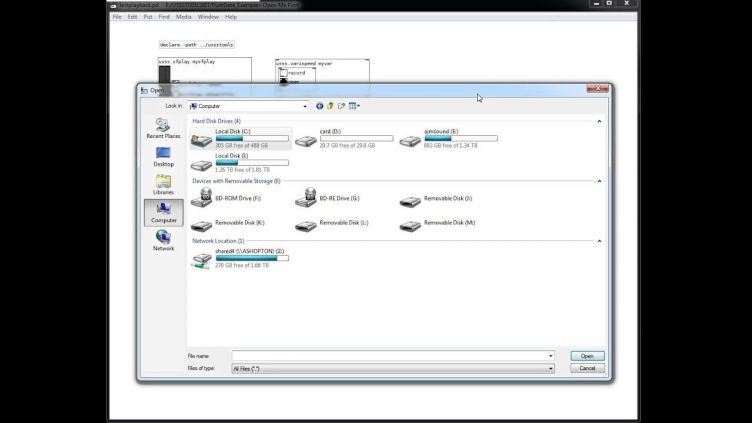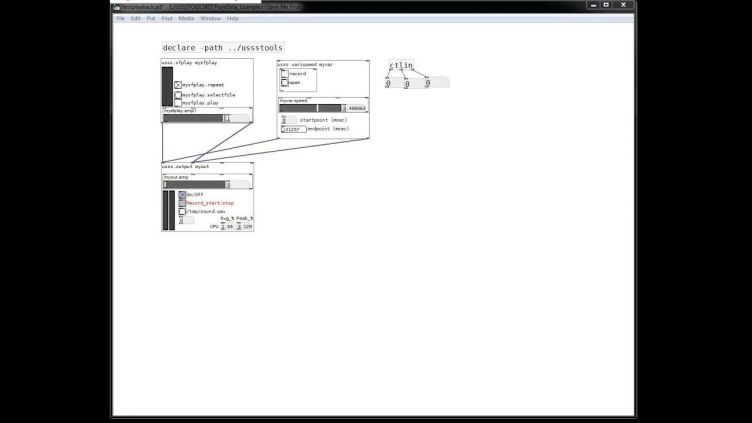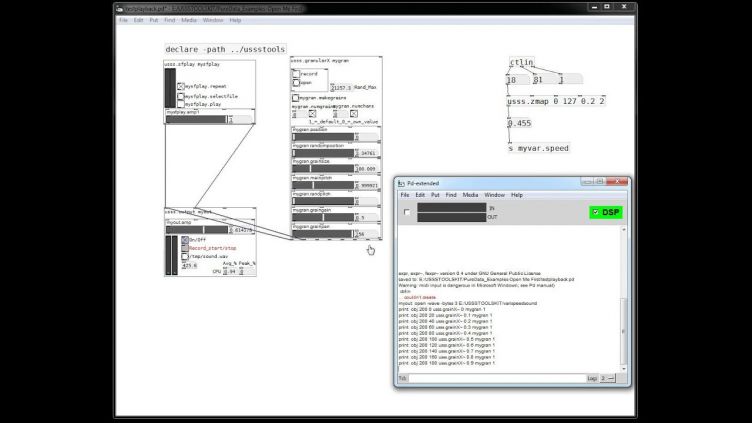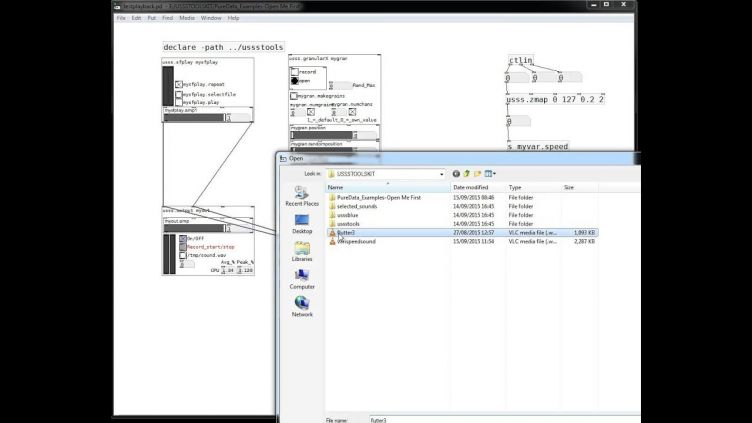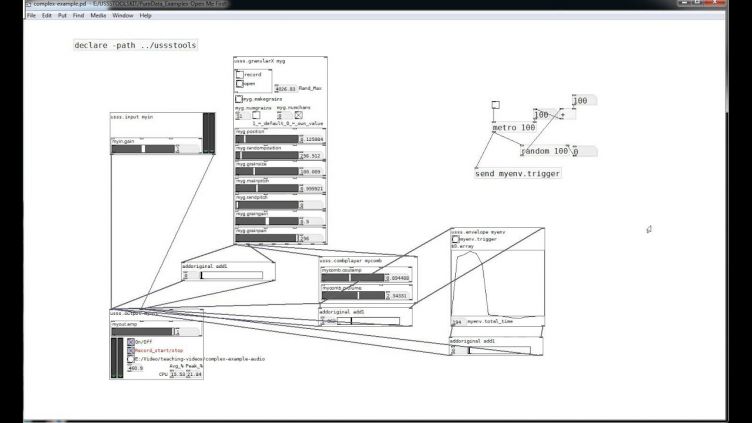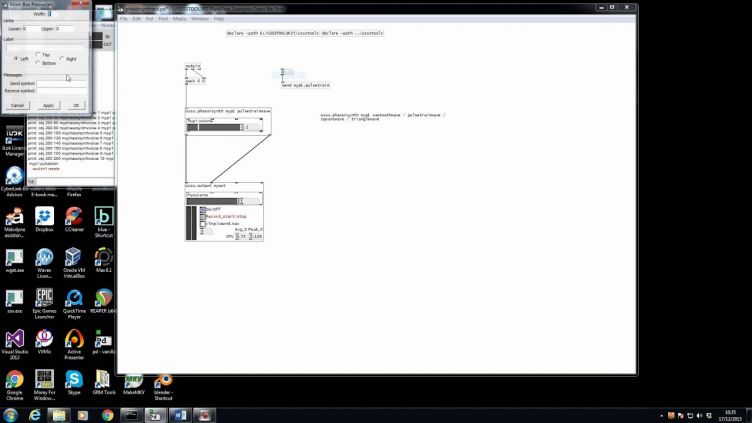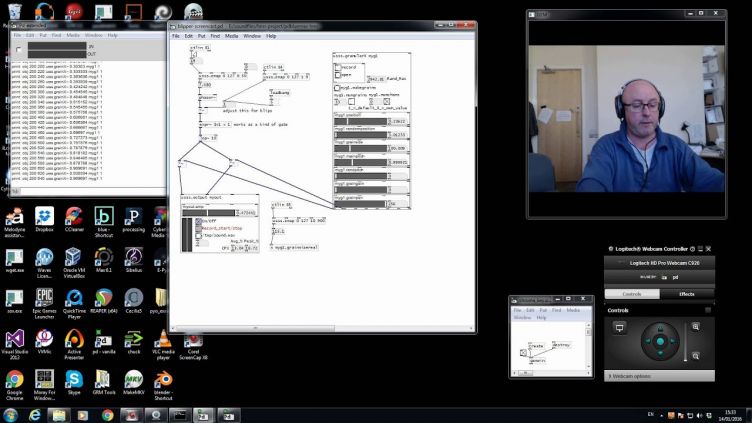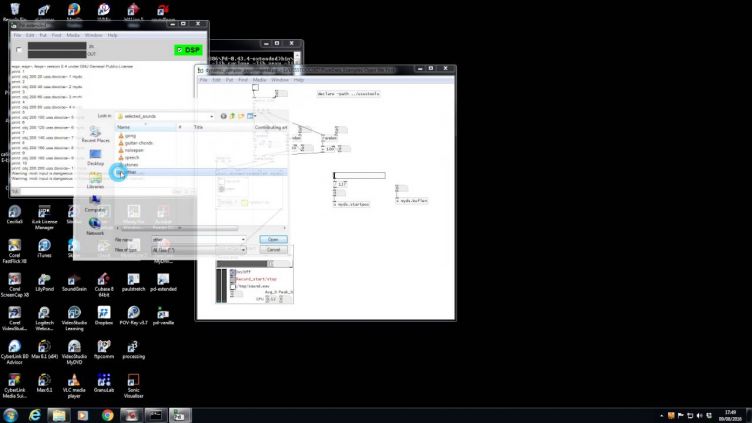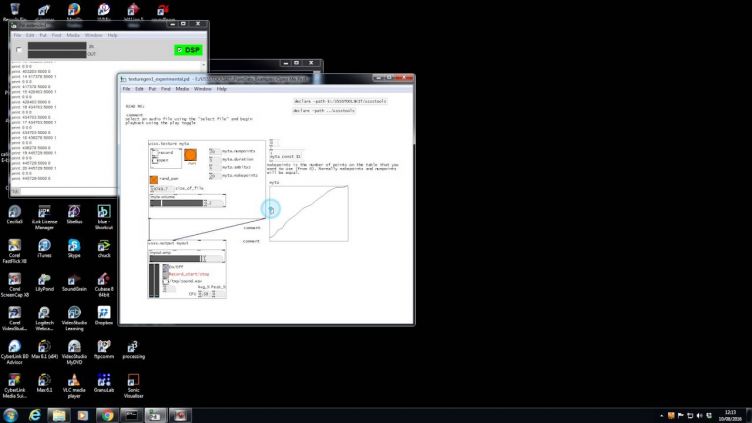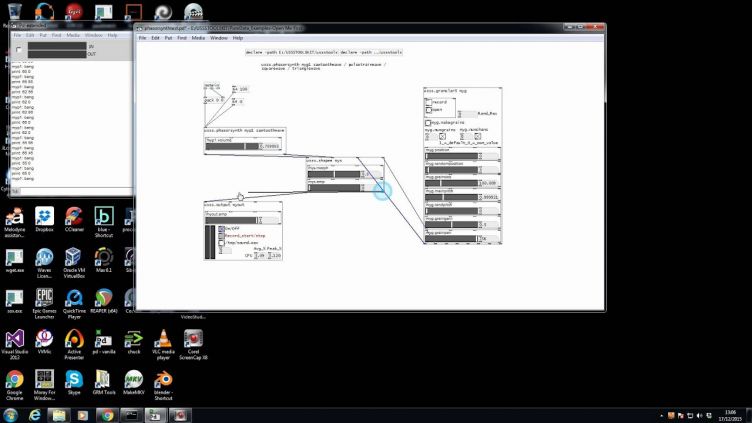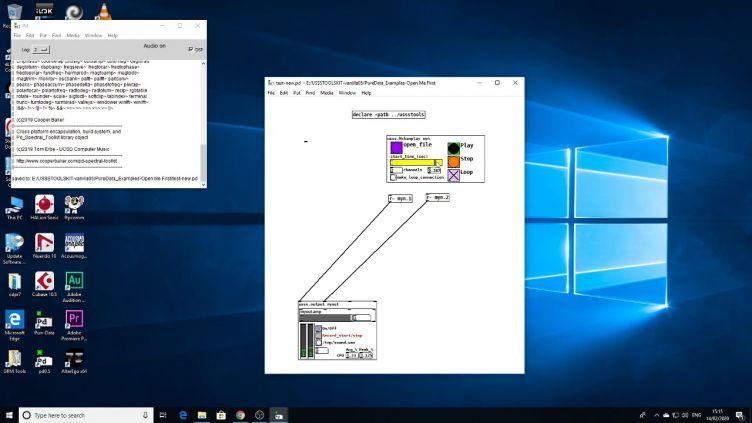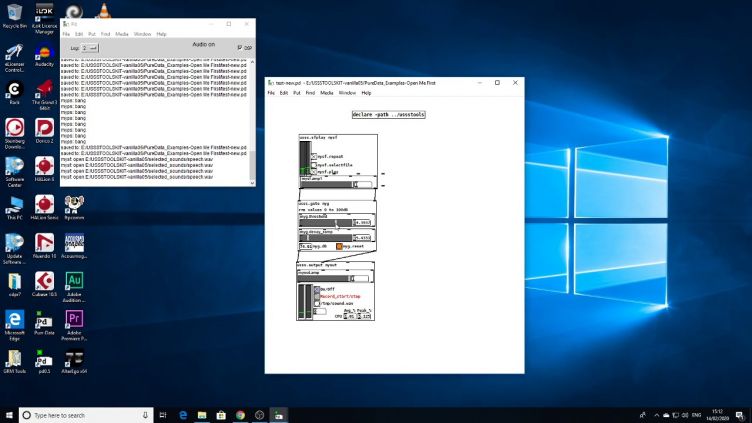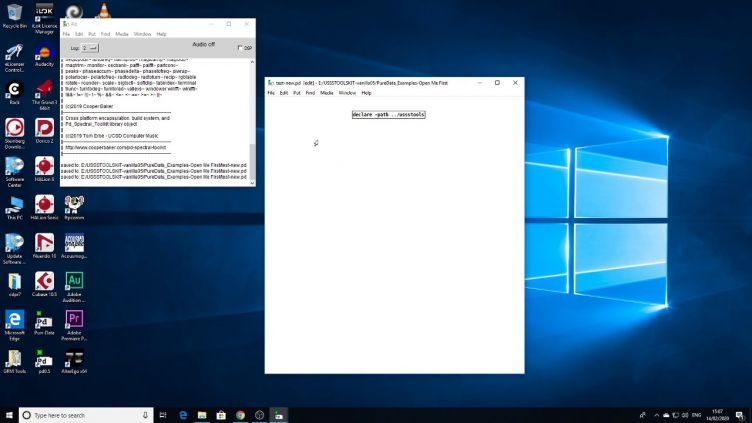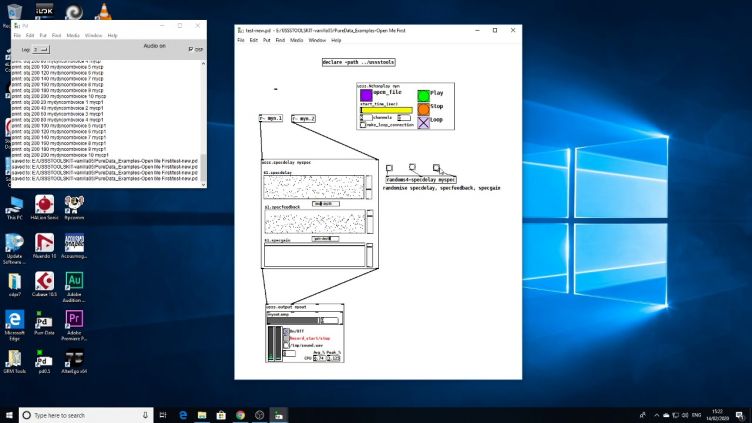Sound systems

Hardware
USSS has six studios with a variety of hardware in each one.
USSS 1
This room has:
- Mac M2 mini Pro to RME Fireface UC
- Octopre microphone preamps
- Mackie controllers
- ATC Monitoring
USSS 2
This room has:
- Foley traps, doors, locks and a variety of surfaces and materials for making Foley to image
- TV with connection to USSS 1
- Piano
USSS 3
This room has:
- Mac M2 mini Pro
- RME Fireface UFX
- DACS 8tch - volume control
- Genelec 5.1 monitoring
- Multichannel recording and playback room
USSS 4
This room has:
- Mac M2 mini Pro to RME Fireface UC
- Octopre microphone preamps
- Genelec 1029A monitoring
USSS 5
This room has:
- Live room variable acoustic
- Drum Kit, microphone stands and guitar amps
USSS 6
This room has:
- Mac M2 Studio Max to RME Fireface UFX
- Octopre microphone preamps
- Mackie controllers
- Genelec 1032A monitoring stereo with 1031A for 8 channel surround
- DACS eightch
- Mic Store and Patchbay
USSS 6 is also our multi-channel composition studio.
Software
Software
A comprehensive list of the software we have available at USSS.
USSS machines in the lab and studios have
- Mac M2
- Sibelius ultimate - note processing
- Logic Pro
- Reaper - Digital Audio Workstation
- GRM tools (in all studios)
- Harpex (Ambisonics: in studio 6)
- Ambisonic Toolkit (in studios)
- Full Adobe Creative Suite (Photoshop, Premiere, Audition)
Here at Sheffield we are pioneering the use of open source software for music. This enables you to have your own copy at home.
- Audacity for audio editing
- Pure Data (pd) for computer music programming and USSSTOOLS
- Csound and Blue - text based computer music programming
- Supercollider - text based computer music programming
- MuseScore - note processing
We also use:
- Granulab - granular synthesis software
- Cecilia - sound design processing environment (with self-gui development opportunities)
- Soundgrain - granular synthesis
- Pyo - python based computer music programming
- Sonic Visualiser - soundfile editor and analysis tool
- Praat - sound analysis software (esp. speech)
- MatLab (and Octave) - mathematics processing
- SPSS - Statistics tool
- Lilypond with Frescobaldi - score typesetting and engraving
- Blender - 3D modelling
- Python - programming
- C++ - programming
We don't just throw you in at the deep end however. In both Pure Data and Csound we have ready-made instruments that allow you to make music immediately.
Once you begin to figure out what is happening to your sounds, we 'peel back the interface' and show you how the instrument works. Then you can modify it and take whatever you need to make your own set of tools. See our teaching pages for more information as to how we blend content creation and creative computer music programming.
Portable equipment
The portable equipment we have available for staff and students consists of:
- Zoom H6 field recorders
- Zoom F8 8 channel field recorder
- Microphones by Neumann (KM140/180), AKG (414), AudioTechnica (AT4080), Sennheiser (Ambeo), CoreAudio (tetramic), DPA 4006C
- Cameras (SLR and Video)
- Mac and PC laptops
- Focusrite soundcards
- Genelec 1029 and 8040 loudspeakers
Tools
Sonic Art: An Introduction to Electroacoustic Music Composition.
Adrian Moore (2016). University of Sheffield Sound Studios. A tutorial book for all students of sonic art contextualising a number of toolkits made at the sound studios. Published by Routledge.
- Download PureData Vanilla
- Link to the toolkit
- Link to my most recent set for 2024 (it's a mess as it's my current composition materials but there's a new 'probability of a grain' in usss.granularXsil. This allows you to create silences between grains.
The toolkit requires additional libraires to be installed using Deken (pd>help>find externals)
Sonic Art: An introduction to electroacoustic music composition. Download (PDF 1.44 MB) a brief example from chapter 2 explaining some of the ussstools. NB. This free-to-view chapter is from a very early edition of the text. Many new updates including multi-channel tools have been added to the book.
Although there is no accompanying CD, the vast majority of the audio examples used come from the Empreintes DIGITALes streaming site, electrotheque.com/abonnement.
USSS tools with Mac M1/M2
The ussstoolskit should work with the following installed from Deken (find externals)
- cyclone
- else
- freeverb~
- Gem
- hcs
- iemgui
- iemlib
- zexy
- lyonpotpourri
In addition, if you want to use the spectral shaping tool 'shapee' you'll need to download and manually extract into your externals folder the fftease package from Eric Lyon's github here. You may need to get entangled with your computer's security settings to allow these to run.
Using USSS tools with Pure Data Vanilla (Windows)
Such are the developments in Pure Data (get pd from here: http://puredata.info/downloads) that it's best to get the latest pd and then install the libraries from the list below via Deken (Help>find externals). You have to be a little careful to find the right version.
This screen capture shows the external libraries required to run the USSS tools. Click on the picture to get a fuller view. The central box is file>preferences>path - you may need to add all of these manually but do it once and it's done for ever. The box on the far right at the bottom is file>preferences>startup. This is also necessary.
- Gem
- ceammc
- creb
- cyclone
- else
- fftease
- hcs
- iemgui
- iemlib
- vstplugin~
- zexy
- freeverb~
These were all downloaded by using Deken BUT be super careful to get the right set for your OS and 64/32bit etc. If you are running into problems, do give me an email (a.j.moore@shef.ac.uk).
Short video clips supporting the USSS tools
0. Welcome and Introduction
1. Playing soundfiles using usss.output and usss.sfplay
2. Playing soundfiles and varying the speed (and the pitch)
3. Recording your results into a soundfile
4. Basic Granulation
5. Finding the right sound for the job
6. A more complex example
7. usss phasorsynth demonstration
Polyphonic synths with midi keyboard
8. Pulsing a granulation sound
Adding pulse to a sustained sound.
9. Polyphonic MIDI sampler
Using the keyboard to change the pitch of a loaded soundfile.
10. Texture generation.
developing the MIDI sampler using notes in a table instead of the keyboard
11. Colouring one soundfile by another using fftease shapee
mapping the spectral qualities of one soundfile (predominantly steady-state) onto another (predominantly full-spectrum articulated)
12. Playing multi-channel soundfiles using the N channel player
using one object to play files with any number of channels (and introducing the combplayer to colour output)
13. A quirky 'gate'
as the name suggests, a gate, but slightly more aggressive
14. A basic polyphonic synth
a very simple synth unit playing sine, triangle, square, sawtooth and pulse waves
15. A spectral delay
introducing the doppler revised for PureData0.5 and above using the else library from Alexandre Torres Porres
also the spectral delay object thanks to Johannes Kreidler, Miller Puckette and Franck Barnecht
OPEN DAYS
If you want to download the example patch for 2ddrawsynth (no guarantees it's going to work for you) the link for the patches is here
QUESTIONS
If you have any questions, please don't hesitate to comment on a video. Please also consider subscribing as new videos will appear, and liking (so I can note what videos I may need to follow up on).
Or, please contact Adrian Moore at his university email address.