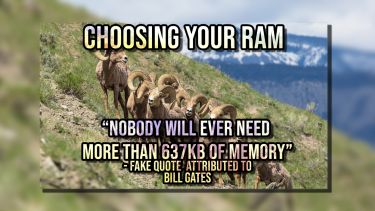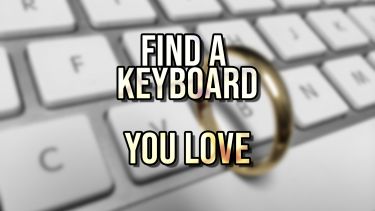Which Laptop should I buy? What I wish I knew before starting university, part 4.
Damian has just graduated and is about to start working as a technical product manager at Net4. We asked him what he wished he had known before starting university and he has written four blog posts for us. In this fourth one he talks about things to consider when buying a laptop.
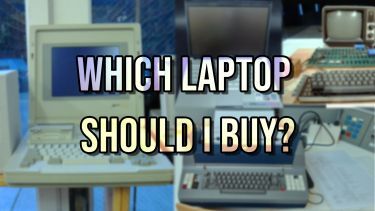
Firstly, I want to give you a short disclaimer. If you don’t have funds for a laptop, or, if your laptop isn’t within the recommendations that I’ll be talking about, don’t worry! The university has plenty of machines, as well as remote access available which means that you will be able to run any assignment set out for you.
However, if you’re looking to buy a new laptop for university, it’s probably good to make sure you don’t fall into some common pitfalls, as the computers that get recommended for students usually won’t be appropriate for computer science.
These recommendations come from my personal experience. I had a slow laptop for most of my university experience, and after getting an appropriate laptop, the difference has been huge!
I’ve split these down into 4 main recommendations for you, as well as ways to get around issues you may have if you’re coming with an older machine.
- OS
The majority of OS’s, whether Mac, Linux or Windows will be appropriate for your computer science degree, however, there are a few you should watch out for.
Web-based OS’s – Some machines come with web-based OS’s (Chromebooks) and are usually noticeably less expensive than normal laptops. This does however mean they are limited in their potential for coding. Although there is a lot of cloud-based support, and the ability to use a virtual machine in the university, make sure to keep this in mind before getting a web-based OS, as you may find it difficult when trying to program!
Tablets—The majority of tablets will not have the control you need to fully program, as they usually use a form of android OS. This will mean being unable to download and run certain programs. I wouldn’t recommend getting a tablet, as it may make things harder for you when trying to program.
Be careful looking for Windows S mode laptops especially! This is a limited OS that only let’s you install applications from the windows store, so you won’t have nearly as much control.
- RAM
“No One Will need more than 637kb of memory for a personal computer” – Bill Gates – 1981
Well.. Bill Gates never actually said that, but the point still stands
When looking for a laptop for programming, RAM requirements are almost always changing. A good way of telling what sort of hardware you should be looking at, is to look at the requirements for IDE’s, as they give you an indication of what you should be looking for. I’d recommend taking a look at Jetbrains, Visual Studio and Eclipse, as they are some of the most popular IDE’s.
Currently, a lot of IDEs recommend 8 gigs of ram. This would be more than enough for your course, even later when dealing with artificial intelligence and machine learning, however, this information always changes over time.
If you’re on a tight-budget, 4-6 gigs will still let you do everything with only slight slow-down, I found 2 gigs to be slightly too slow for many applications, with loading times quickly becoming too slow!
- CPU
CPU is similar to the RAM requirements. As new IDE’s continue to get more and more important programming features, and applications get more and more complex, CPU requirements constantly change with them.
I’d strongly recommend getting at least a multi-core CPU. If in your budget, quad-core processors will speed up your experience. I personally found a dual-core to be very slow with certain programs, making the experience quite difficult.
The actual brand of processor will usually be appropriate, but I’d always recommend searching the processor online before buying the laptop, as sometimes there’s specific driver issues that come up with certain laptops.
- Hard-Drive vs SSD
The majority of programs and IDE’s won’t fill up your computer memory too much, so around 250 gigs should be enough. However, I’d absolutely recommend getting an SSD if possible.
You’ll be moving your laptop around a lot of lecture theatres, and having a fast start-up time with quieter running can be a real help! A 250 gig SSD has been far more useful to me than my 1 terabyte hard-drive, and the difference is honestly light and day.
- Keyboards
You’re gonna be typing a lot in Computer Science. You’ll be writing different programs, essays, and using your laptop pretty frequently.
If you’re buying a laptop with the idea of using it for the rest of your course, it’s really important to find a keyboard you like. Everybody has different preferences; I personally enjoy having a separate mechanical keyboard that I can plug into my laptop when I need to spend a long-time programming/writing. (I would not recommend bringing them to a lecture, the click-clack can be distracting!)
I’d honestly recommend trying out a couple of keyboards at a local store and seeing which ones you are most comfortable in using.
What I absolutely wouldn’t recommend to anybody is keyboards with very little physical resistance. As someone who knows how to touch-type, these sorts of keyboards make it very difficult to learn the muscle memory required to do so, which is a great skill to have!
I hope this blog post helped you learn a little about what you should be looking at when trying to find a laptop to buy for computer science!
Hi, I'm Damian, and I wanted to share some things that I wish I knew about starting University with you. There's a lot of little things that you end up picking up throughout the course, and from knowing what you might need buying a laptop to learning basic terminal skills, lots of things that I think it's really good to know before you get to uni.
I've just finished my integrated master's at the uni with a first, and I've gotten a job at Net4, an IoT and Visual Analytics company working as a technical product manager!
Over my time at the University I've competed in global programming competitions, been a finalist in the University Business Challenge, travelled to places like Paris for sports competitions and a host of other stuff, the opportunities you'll be able to experience at the Uni are huge and exciting, and I hope some of my content helps you through some of the skills that are incredibly helpful for your computer science course.
If you want to ask any further questions about Computer Science or any of the content I've sent, feel free to contact me, my website is dambem.github.io, and my linkedin is linkedin.com/in/bemben, feel free to send over questions!