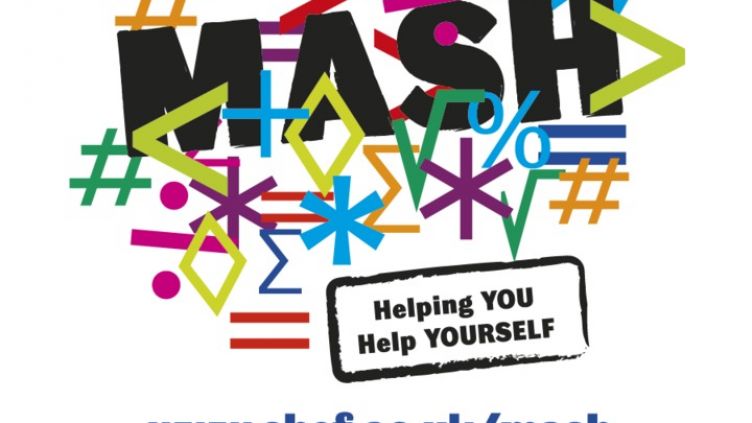Excel resources
Videos and downloadable resources to help all users get to grips with Microsoft Excel.
What is Excel?
Excel is part of the Microsoft Office suite of software. It is a spreadsheet designed for use in businesses. It is possible to do some statistics with Excel and it is often the simplest way to carry out calculations or produce graphs. However, for more in-depth data analysis it is often worth taking the time to learn to use software which is specifically designed for doing statistics such as SPSS or R.
First steps in Excel
These resources are intended to get you started with Excel from the very beginning.
- Opening Excel for the first time
-
An introduction to Excel spreadsheets for people who have never opened a spreadsheet before.
Includes:
- Opening a new spreadsheet or an existing one
- Entering information into cells
- Saving a spreadsheet
- Resizing rows and columns
- Wrapping text
- Beginning to use Excel
-
This video includes
- Editing cell content
- Inserting/deleting columns
- Numbers/text in cells
- Copying & pasting cells
- Open a new tab
- Copying a sequence with auto-fill
- Changing decimal places
- Accessing the format cells menu
- Calculations and functions
-
A first introduction to doing calculations in Excel, including:
- Using Excel as a calculator
- Using a formula referencing other cells
- Using a built-in function in Excel
- Filtering in Excel
-
Instructions for how to use the "filter" tool in Excel.
- Freezing panes in Excel
-
Instructions for how to freeze panes in Excel.
- Sorting in Excel
-
Instructions for how to sort data in ascending or descending order in Excel.
- Enabling the ToolPak for data analysis
-
Instructions for how to enable the ToolPak in Excel.
- Transposing data in Excel
-
Instructions for how to transpose data (swap rows and columns) Excel.
- Making histograms in Excel (without the ToolPak)
-
How to make a histogram quickly in Excel.
- Making histograms in Excel (with the ToolPak)
-
How to make a histogram using the Excel ToolPak.
Drawing a histogram in Excel with the ToolPak
- Making scatter graphs in Excel (without the ToolPak)
-
How to make a histogram using the Excel ToolPak.
Excel resources
Use these links to download written guides:
Useful Excel shortcuts (webpage)
Useful Excel functions (webpage)
Summary measures in Excel (word)
Pivot tables Introduction (pdf)
Calculating Normal probabilities in Excel (word)
Calculating Confidence interval for the mean in Excel (word)
Drawing a mean plot with error bars in Excel (word)
Paired t-test in Excel (word)
Unpaired t-test in Excel (word)
One-way ANOVA in Excel (word)
Scatterplots, correlation and simple linear regression in Excel (word)
Where to go next
If you've mastered the ideas in the resources above but you'd like to go further with R there are various resources we'd recommend.
Help from MASH
MASH run workshops in Excel several times in each academic year. Click here for details.
We also have bookable one-to-one appointments and drop in sessions for statistics. If you would like help getting going with statistics in Excel, you can find more details on this page.
Useful websites
There are many online resources where you can learn Excel for free. The university also provides a number of subscriptions to Linkedin Learning for staff and students where you can access courses like this one.

Book a 1:1 appointment or workshop
Would you like to explore a maths or stats topic in greater depth? Why not book a 1:1 with an advisor or a workshop (current students only).