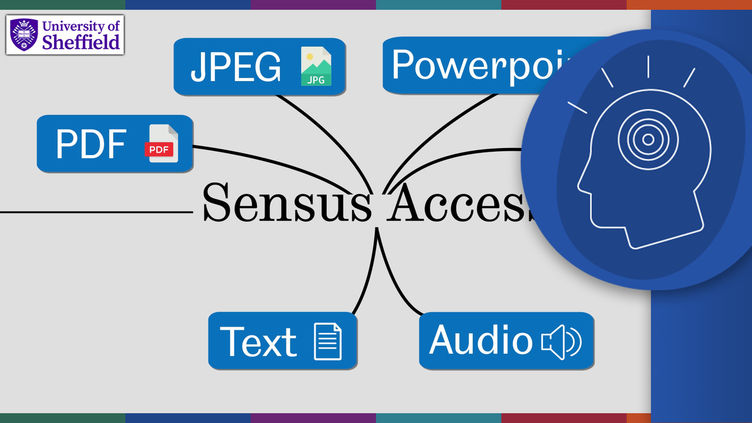Sensus Access
You can access Sensus Access from this page, and below is a step-by-step guide.
On
Convert your documents into accessible formats
By using Sensus Access you can make image-based PDFs, JPEGs and other files accessible, Sensus Access can convert them into text or audio.
Please note you need to use your University of Sheffield email address with this service.
Click here to access Sensus Access
How to video guide
Conditions of use
Sensus Access allows students and staff to automatically convert documents into a range of alternate media.
You can make an accessible copy if:
- you own the copyright (e.g. it's your own work),
- you have permission from the copyright owner,
- the copyright has expired,
- you have a print disability or if it's for someone with a print disability.
Print disability
Students with a print disability using Sensus Access need to agree that:
- the copy won't be shared with others,
- you can't find a commercially available version in an appropriate format,
- you abide by the Copyright, Designs and Patents Act, 1988, Section 31A (Disabled persons: copies of works for personal use).
Contact us for copyright advice, or please contact the Inclusive learning team for help with finding a specific format.