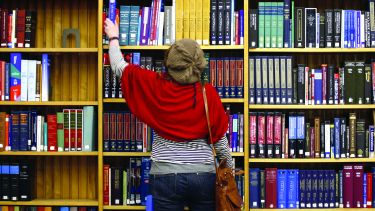Study
Discover what the Library can provide to support your studies, including specialist guidance for your subject area, referencing guides, and tutorials, workshops and events to develop your research skills, critical thinking, digital capabilities and digital creativity.
Getting started
Study support and guidance
Library Subject Guides
Subject-specific information and resources to support you throughout your studies and develop your research skills.
Referencing
Referencing style guides for your department and a range of resources to develop your referencing skills.
StudySkills@Sheffield
Resources from across the University to develop your skills throughout your course.
Inclusive learning
Information on how we enable all students to have equal access to Library resources.
Research skills and critical thinking
Information on how the Library supports the development of your skills for education, employment and citizenship.
Workshops and events in the Information Commons

Lib Fest
Liberating the Library through a year long festival of events in the Information Commons.
View timetable and bookAdditional information
Apprentices
Tutorials, videos and guides to support apprentices during your training and beyond.
School and college students
Guidance in developing your research skills and critical thinking to support your transition from school and college to university.